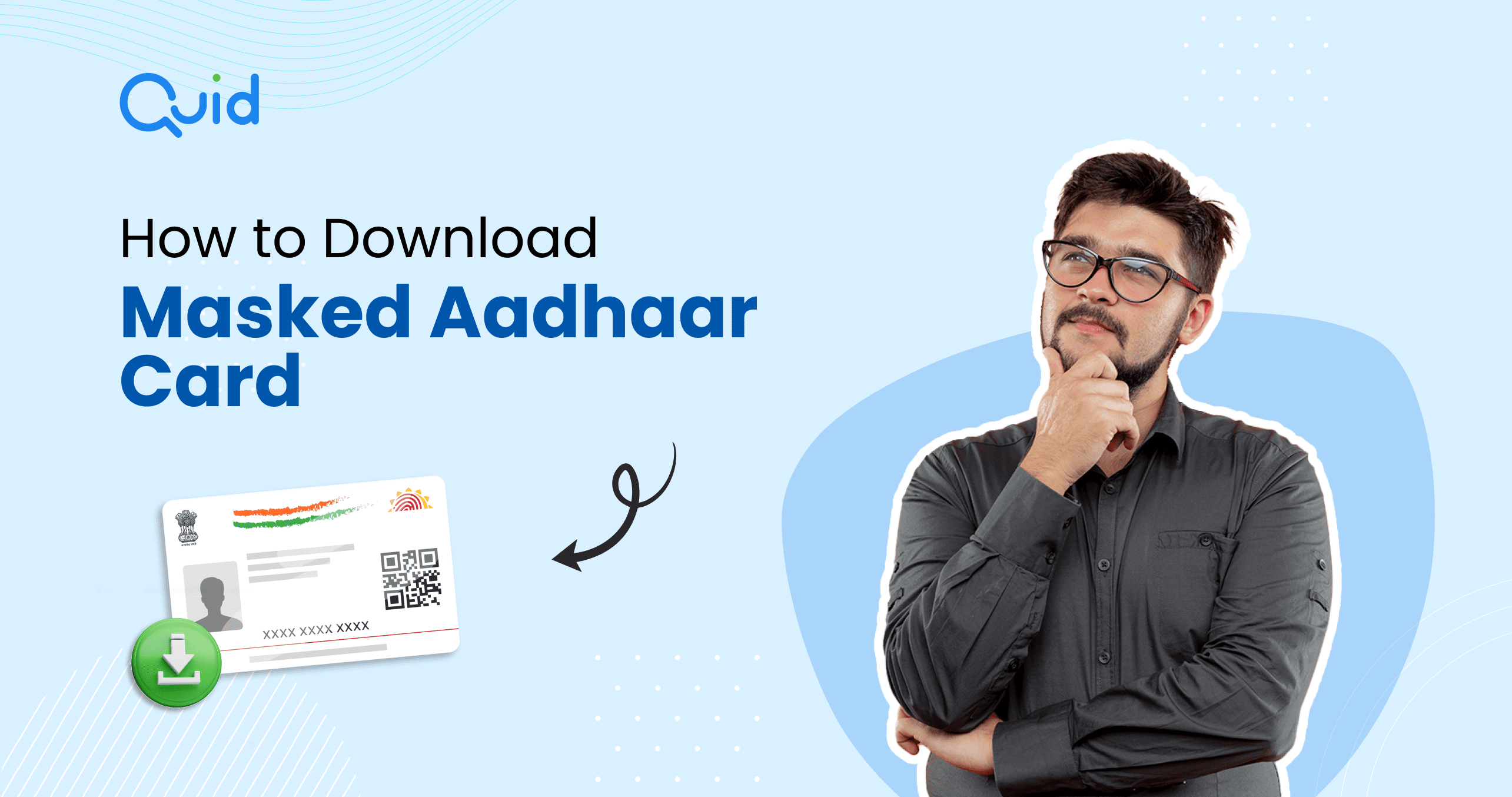
Several verification processes require you to present your Aadhaar card. However, there are growing concerns about privacy breaches and the misuse of information. To address these security issues, the Unique Identification Authority of India (UIDAI) has introduced the masked Aadhaar card.
The masked Aadhaar conceals the first eight digits of your Aadhaar number with ‘XXXX-XXXX’ and displays only the last four digits. Other essential information, such as name, gender, and QR code for verification, is visible. In this blog, you’ll learn how to download masked aadhaar card through different methods.
A masked Aadhaar card is legally valid in India for verifications such as Know Your Customer (KYC) for financial services, activating a new phone number, registering on digital platforms, or applying for credit. The main exception is government welfare schemes that use Direct Benefit Transfer, which still require your detailed Aadhaar.
You can download masked Aadhaar pdf easily through any of the following:
You need a password to access the downloaded masked Aadhaar card. The masked Aadhaar card password is a combination of the first four letters of your name (in all CAPITAL letters) followed by your year of birth (in YYYY format). For example, for Akshay Patel, born in 1990, the password would be: AKSH1990
The process to download masked aadhaar card is easy and user-friendly. With just a few steps via the UIDAI website, mAadhaar app, or DigiLocker, you can access a version of your Aadhaar that limits exposure of sensitive details. Now that you have understood the process and the protection it offers, you can make more secure choices during KYC, financial transactions, or service registrations.
A masked Aadhaar card means a legally valid version of the Aadhaar, where the first eight digits of your Aadhaar number are hidden with ‘XXXX-XXXX’ and only the last four digits are visible.
You can download masked Aadhaar through the UIDAI website, the mAadhaar app, or DigiLocker.
Yes, a masked Aadhaar is a valid document for identity verification purposes. However, specific government schemes may still require the full Aadhaar number.
The masked Aadhaar card password is a combination of the first four uppercase letters of your name and your year of birth. Example: For Akshay Patel born in 1990, the password would be: AKSH1990
A masked Aadhaar card protects your privacy by hiding the first 8 digits of your Aadhaar number, thereby reducing the risk of misuse while still serving as valid identity proof.
Get credit at first sight and be closer to your goals.
Download Now